When?
07. - 11.2015
What?
Idea, market analysis, concept, implementation
Who?
Solo project
The Project
The Unreal Engine is the world's most widely used game engine for professionals as well as indie studios. Developers can create and share their own created content in the Epic Games Marketplace, from 3D assets and animations to whole projects. Back in 2015, however, I noticed a lack of quality in-game menu scripts with enough visual flexibility to be an attractive option for commercial projects.
I have always been a huge fan of ring menus, because I find the look very appealing and they are usually quick to navigate. Thus I decided to contribute a radial menu script to the shop. However, a pre-designed menu would be of little benefit to any professional UI designer aiming for a distinct, unique UX and art style. This observation lead me to the idea of implementing not a single radial menu, but rather a menu builder tool for UI designers to enable them to create and style their own radial menus - with the focus set on maximum flexibility and adaptabilty.

Goals and Challenges
Even a menu builder cannot cover every single possible ring menu style, so I first defined the most important constraints for the project:
- The menu should offer as much artistical freedom as possible to give the designers the possibility to make the look and feel stand out.
- The menu should not require any scripting knowledge, so that designers can use it without needing to rely on programmer support.
- The menu should be usable in PC as well as console games to appeal to audiences from both worlds.
Inside these constraints, my goal was to find the best compromise which would benefit the most well-known genres and blend into the most commonly used game controls.
Solutions
To tackle these goals, I first performed a market analysis of well-known games which featured radial menu structures. 17 menus of games released between 1993 and 2015 were classified by type and placement on-screen and analyzed for their strengths and weaknesses. The results greatly helped define the functional similarities and differences between the different menus and shape the features which had to be adressed.
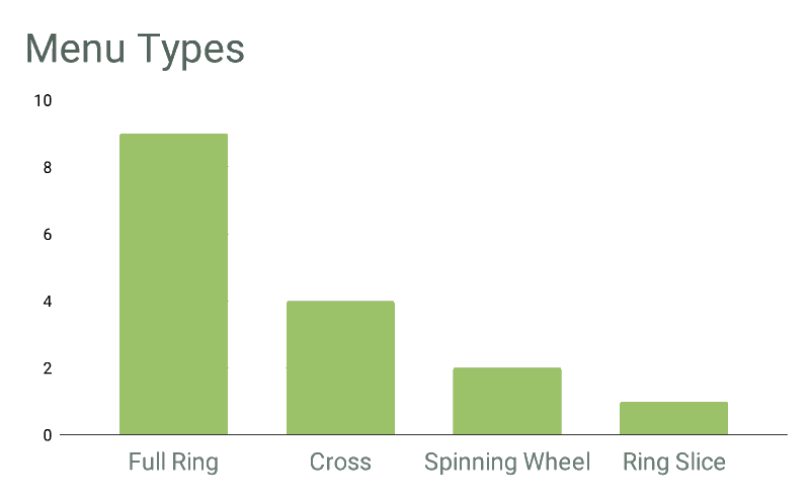

In a subsequent study, several different menu types were presented and 50 participants were questioned about visual style, readability and controls. The results defined the final menu styles and also the five control schemes which I included.
The resulting product had a customizable background, size and screen location, interchangeable menu buttons, a customizable cursor and optional open/ close animations as well as custom sound effects. For the controls, I implemented three mouse based and two gamepad based schemes to offer controls for PC and console. Finally, I included some additional features which were not initially planned, but requested by the participants, i. e. setting the game speed to slow-motion while the menu was open.

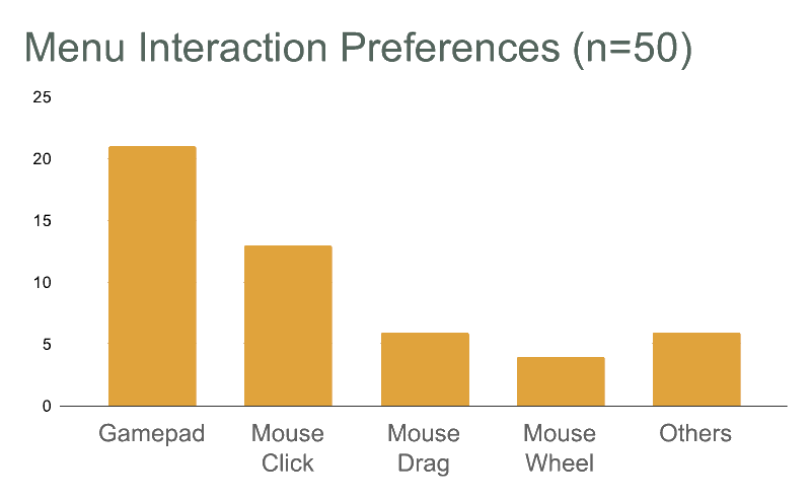
While the basic functionality has not changed, I got additional feature suggestions from buyers after it's release. I included several of them with major updates, most prominently 3D menu support, an optional button in the center of the ring and better support of 4K resolution. I am very grateful for the strong community and their suggestions, as they gave me new input and ideas I myself would not have come up with.
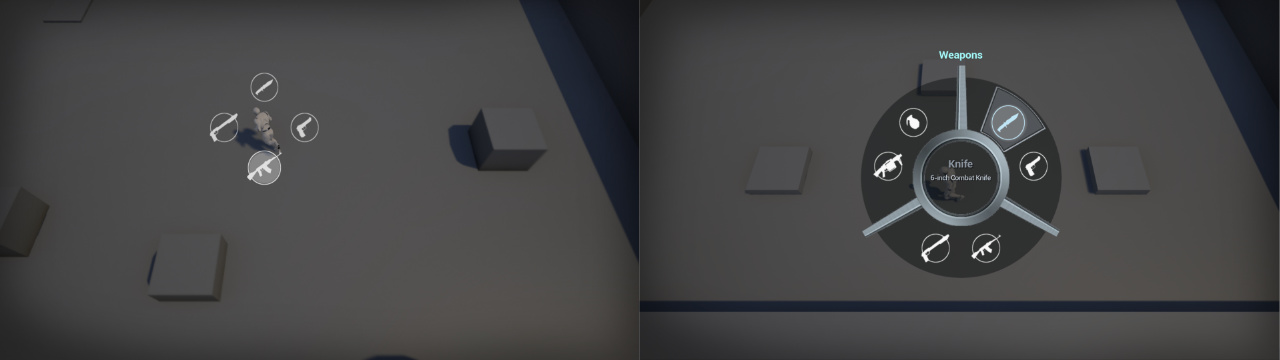

Examples of Radial Menus built with the Ring Menu Construction Kit: stuck to player, centered with grouped buttons, in the lower-left screen corner and in 3D space.
Reception
The Ring Menu Construction Kit has been purchased more than 300 times and currently holds a rating of 4.7 of 5 stars on the Epic Marketplace (as of January 2022). Below you can find a selection of user feedback from the store.

"A fantastic kit that does exactly what it says it does. Saved me loads of time in my own project and the developer is top shelf when it comes to customer service and friendliness. [...] Highly recommended."
"EPIC JOB! 5 stars"
"Someone bought me this for Christmas
and i absolutely love it. 5 stars!"
"Very quick and easy to use."
"Hugely helpful and easy to use asset, the getting started tutorial taught me all I needed to know to dive in and make my own radial UI."