When?
08.2023 - 10.2023
What?
Strategic Initiative
Who?
Team of 4 (Lead by me, with support from 3 UA product leads)
Overview
With the creation of the enterprise automation brand SAP Build, we faced a significant challenge: uniting three product teams that had previously developed in complete isolation. This fragmentation was particularly evident in User Assistance (UA), where help and documentation were conceptualized differently across products. To provide a consistent and effective assistance experience, we needed a strong, unified User Assistance Vision that would guide our approach in 2024 and beyond.
I took the initiative to lead this transformation, ensuring that all UA developers actively contributed to shaping our shared vision. This not only helped streamline primary and secondary help offers but also boosted engagement and accountability across the teams.
Challenges
- Customer Escalations: Customer Support reported regularly on users being dissatisfied with help and assistance offers, especially when switching between the different products.
- Siloed Assistance Approaches: Teams were disconnected, making it difficult to establish shared goals and best practices. Each product had a different UA strategy and set of tools, leading to inconsistencies.
- Missing Strategic Direction: There was no unified roadmap to ensure a coherent, brand-wide user assistance experience.
- Low Engagement & Ownership: Despite working hard, UA developers had limited influence on their impact within SAP Build.
My Role
I spearheaded the effort to create and align a unified UA vision, ensuring full participation from all UA developers. My responsibilities included:
- Creating and facilitating a cross-team collaboration process.
- Designing and leading a 2-day UA vision workshop.
- Synthesizing insights into an actionable strategy.
- Securing additional funding to implement key improvements.
Business Impact
- Cost Savings: The unified approach minimized duplicate documentation efforts for onboarding and freed up customer support resources.
- Improved User Experience & Stronger Brand Identity: Harmonized documentation led to fewer escalations and higher user trust.
- Increased Efficiency: A previously disconnected team grew together, creating shorter communication paths and better alignment.
Procedure
The Approach
The initiative was executed in two key phases:
Phase 1: Cross-Product Status Quo Analysis
- We formed randomized cross-team groups, ensuring that each participant reviewed help and assistance from a product they were not familiar with.
- Teams conducted hands-on testing and comparison, evaluating in-app copy and guidance, documentation structure, and secondary help resources.
- Findings were documented and synthesized, creating a comprehensive overview and problem statements as input for the next phase.

Phase 2: UA Vision Workshop
- Over two days, we ran a structured visioning session, identifying:
- A holistic UA vision that works for the individual products, while aligning with SAP Build’s product strategy.
- Core principles to guide our documentation and in-app help offerings.
- A prioritized action plan to unify and improve UA across all three products.
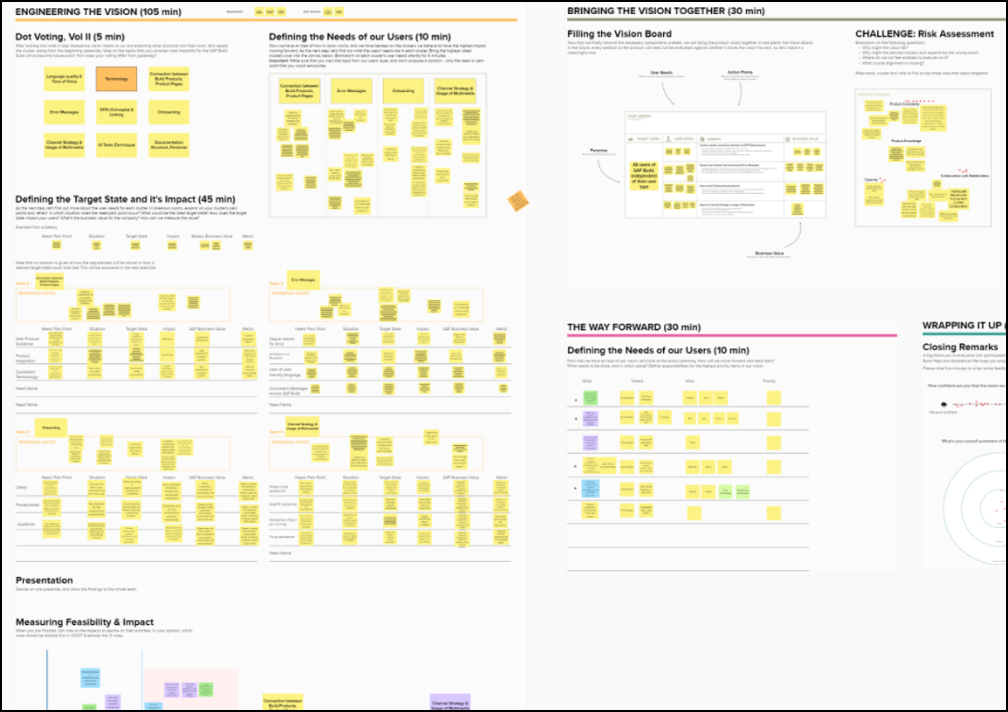
Results
Key Outcomes
- A Clear, Unified UA Vision: Established a brand-wide strategy for delivering cohesive and effective user assistance.
- Action Plan for 2024: Created a prioritized list of high-impact improvements, which directly fed into our OKR planning.
- Secured €110,000 in Additional Funding: Successfully pitched to senior management and obtained budget to improve the status quo of user assistance, and additional travel budget to bring the teams together across locations.
- Reduced Customer Support Escalations: During execution of our 2024 goals, customer escalations connected to help, assistance, and onboarding material decreased by 55%.
- Stronger Team Engagement & Collaboration: The initiative fostered cross-team ownership, leading to ongoing collaboration beyond the workshop.

Challenges & Lessons Learned
- Overcoming Initial Resistance: Some team members were hesitant about evaluating other products. Solution: Encouraging an open, feedback-driven mindset helped drive constructive discussions.
- Ensuring Follow-Through: Vision workshops can often result in inspiration without execution. Solution: Tying key outcomes to OKRs and funding ensured concrete impact.
- Sustaining Engagement Post-Workshop: Initial enthusiasm can fade without ongoing momentum. Solution: We established continued cross-team workstreams to keep progress moving.
Conclusion
This project was a defining moment in bringing together previously disconnected User Assistance teams under a shared vision. By driving alignment, engagement, and strategic investment, we established a scalable foundation for holistic help & assistance content within SAP Build— ensuring that help and guidance are consistent, effective, and user-focused.